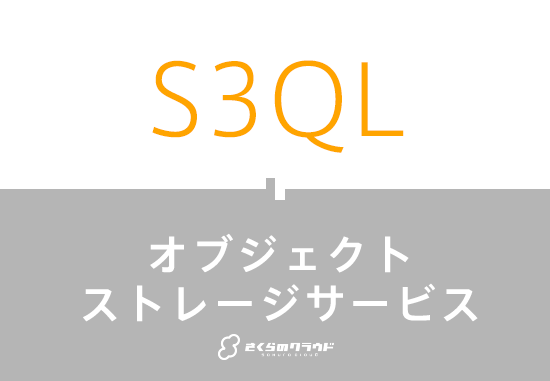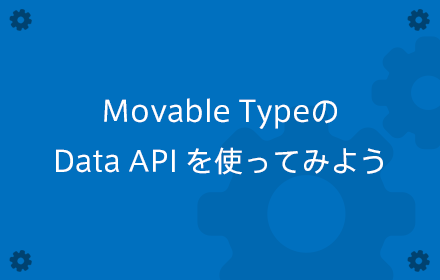
“HTML”の検索結果
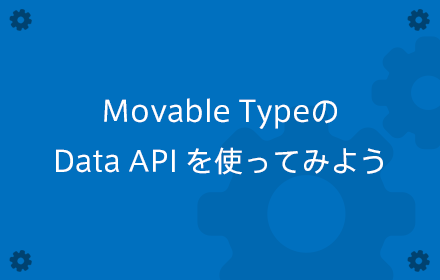
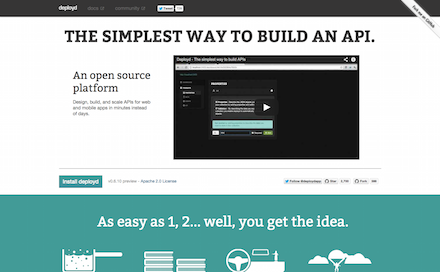
簡単にWeb/スマートフォンアプリのバックエンドが構築できる「Deployd」レビュー

2015 Los Angeles DrupalConの参加報告
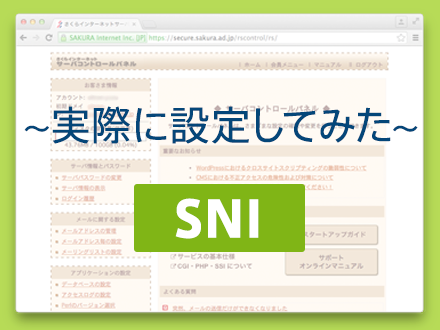
SNIで1台のサーバ上に複数のSSLサイトを運用 – 後編
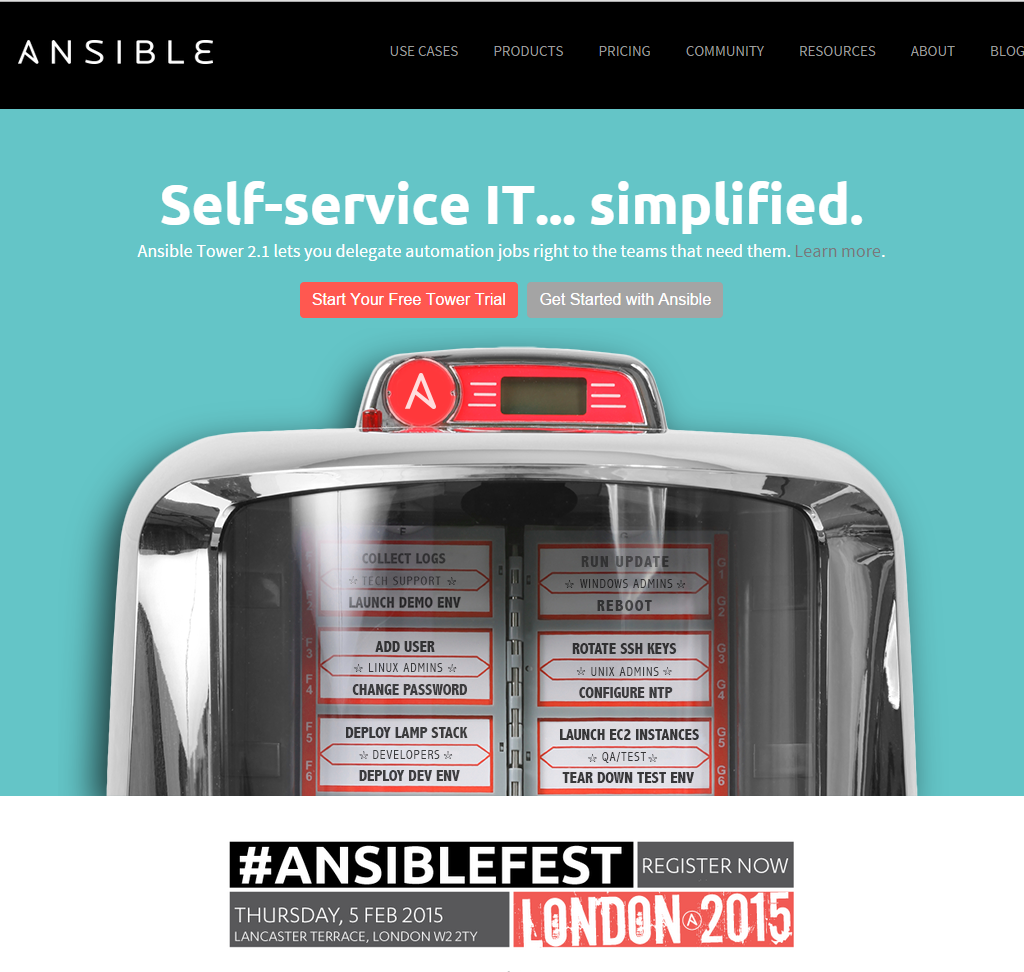
エージェントレスでシンプルな構成管理ツール「Ansible」入門
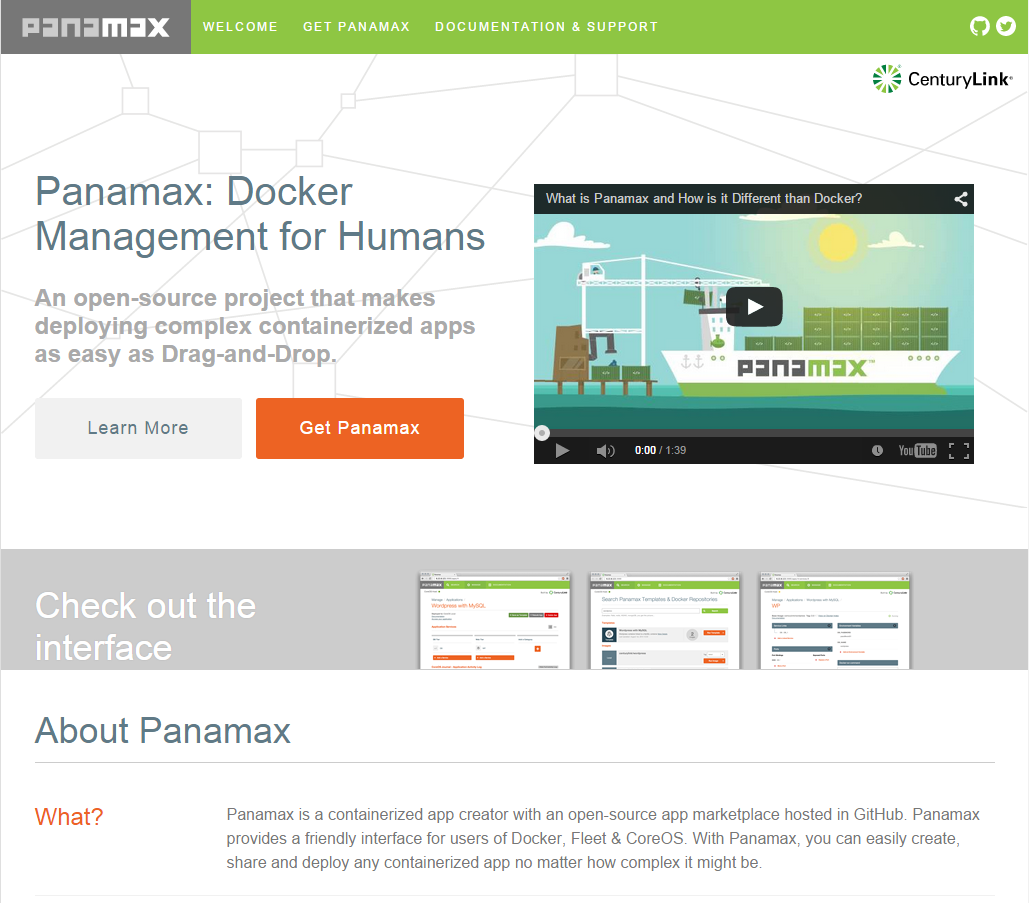
コンテナ管理ツール「Panamax」をCoreOSと組み合わせて使ってみよう
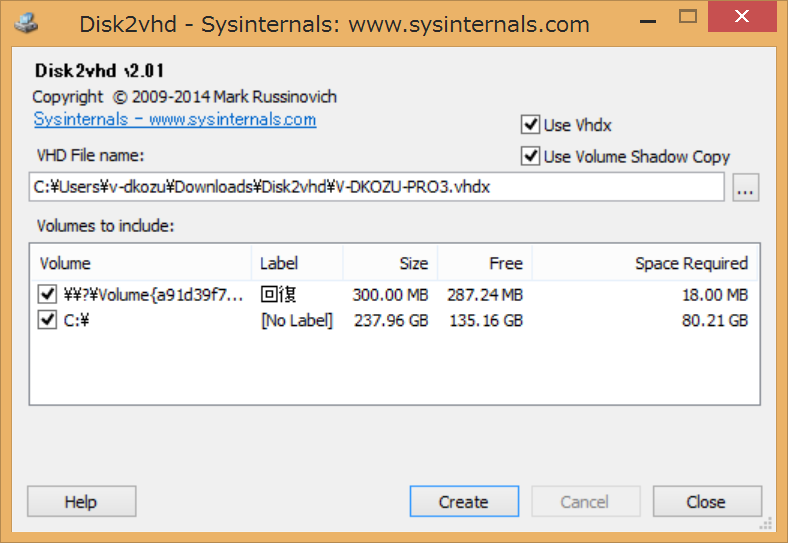
Windows Server 2003をHyper-V仮想マシンにP2V変換するには

サーバー監視、セキュリティのトレンドなど最新の話題がいっぱい! 「第23回さくらの夕べin大阪」レポート